
Checklist & Shipping Label
Please note: Your offer will expire after 10 working days from when you receive your offer email. If you send your device after the expiration date we cannot honour your initial offer. We will not accept devices that have been reported lost or stolen. Unfortunately, we cannot accept responsibility for the non-delivery of devices. We recommend that you send any high-value devices via registered post to ensure successful delivery. For questions about shipping, find answers at www.athcom.ie
1. Unlock your device
Make sure you have turned off any password/PIN protection from your device so we can test it. Leaving it locked could delay payment.
2. Save your data
Save your photos and files. If your device has an SD card, don’t forget to remove it. We will erase all the information from your device
3. Turn off device tracking
Leaving this on will lock your device and delay or reduce your payment. To deactivate:
1. Tap the “settings” icon on your home screen.
2. Tap iCloud from the settings menu.
3. If “Find My iPhone” is on, tap the slider to turn it off.
4. Print the shipping label
For Freepost shipping, print and stick the shipping label on your package displayed below. If you don’t have a printer simply write the details below on the package.
5. Send your device
Pack your device securely in the original box or jiffy bag (package). Please do not send in any extra devices that you did not submit online. To maximise the offer value please include the original packaging and charger.
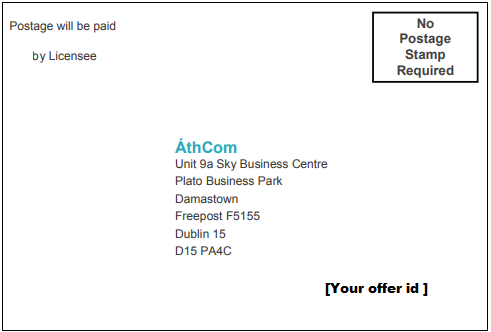
Detach and stick the FREEPOST shipping label to the outside of your package.
Please don’t forget to write your [offer #] number on the shipping label.
Don’t have a printer? Simply write the AthCom FREEPOST address on your package.
